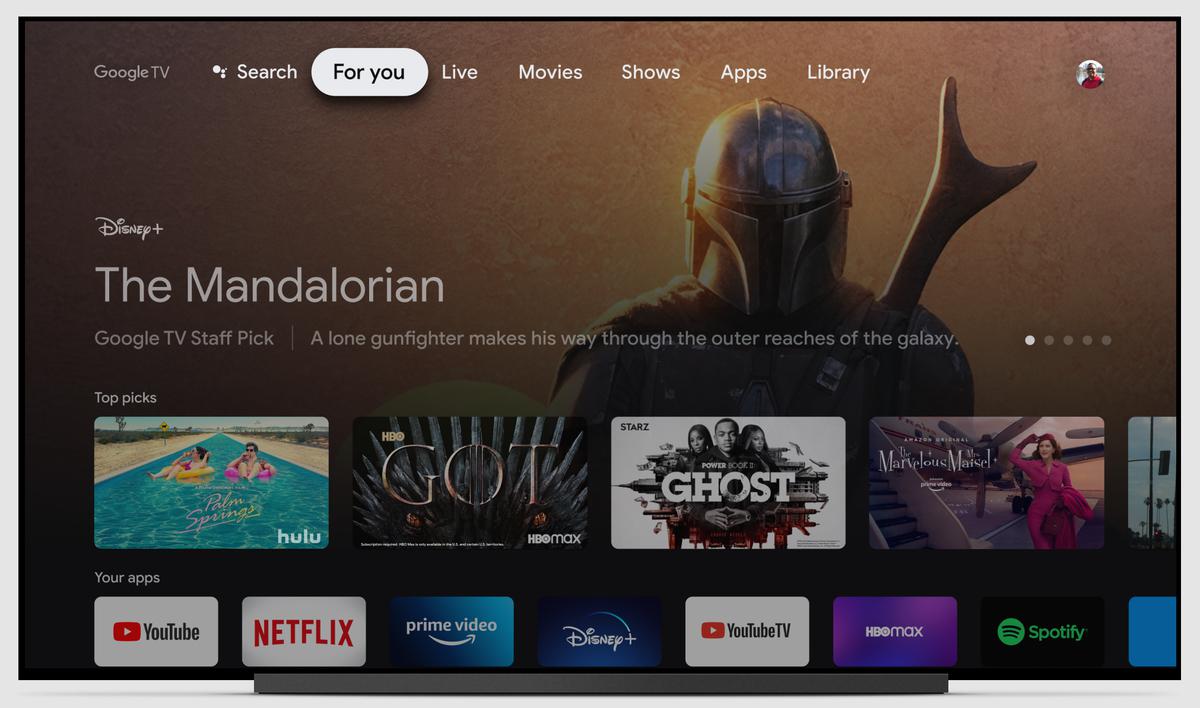
When Google first started selling its Chromecast device for streaming video on your TV, it was inexpensive and simple. Maybe a little too simple.
Like other streaming devices, it plugged into an HDMI port on a TV. But this odd-looking dongle - which always reminded me of a flattened marshmallow - was missing something. It lacked an onscreen interface, instead relying on your smartphone to “cast” a video stream to it.
But last month, Google released an updated version of the device. Yes, it still looks like a flat marshmallow, but now it has it own interface and a remote control. Suddenly, it’s a real competitor for the likes of Roku, Amazon’s Fire TV or Apple TV.
NEW IPHONE: Apple's iPhone 12 may not live up to 5G hype
This is not to say that it is the equal of those more mature streaming platforms. But Chromecast with Google TV, as it’s now known, is chock-full with promise, and it already comes with a not-so-secret weapon: Google’s excellent voice-based assistant.
The new Chromecast has a list price of $50, which puts it in the same pricing category as the Roku Streaming Stick and the Amazon Fire TV Stick, which also plug directly into the TV. The previous version cost $35.
Chromecast with Google TV, like its predecessor, dangles from a TV’s HDMI port on a short cable. While the initial version drew its power from the port, the 2020 model comes with a power cable and adapter.
It comes in three colors: white, coral and a light blue. There’s also a version that comes with a full year of Netflix service for $90.
Setup, under normal circumstances, is relatively easy. Once everything is plugged in, onscreen prompts walk you through the process. At one point, you are prompted to scan a QR code on the screen with your phone, which saves you lots of painful typing using the Chromecast’s super-simple remote. I would have completed this, but ran into password issues that forced me to back out of setup initially.
Once I had scanned the QR code, I couldn’t get back there again, and was forced to use the remote for laborious character entry. Pro tip: Have your Google password handy when you start the process!
With setup complete, you’re presented with a display that’s familiar if you use an Apple TV or Amazon Fire TV. A still from a featured TV show or film dominates the top, with a list of “Top Picks” underneath. Scroll further down and you see pre-installed apps (you can download more from the Google Play Store), a “Continue Watching” row and various genres.
CORD CUTTING: Cutting cable's cord in 2020 is more of a challenge
Yes, you can scroll to find what you want, but a better way is to hold down the Google Assistant button on the remote and say what you’re looking for. This is a feature available on other streaming boxes - I use the Siri voice control all the time on my Apple TV - but Google’s accuracy is almost unmatched. It’s also available on AT&T TV, the telecom giant’s internet-based replacement for cable, and it’s very good there, as well.
The most popular streaming apps are here, including Netflix, Hulu, Peacock, Disney+, Amazon Prime Video, HBO Max. Sling TV, CBS All Access, Showtime and, of course, YouTube and YouTube TV. One notable omission: Apple TV+. Apple has made a version of this for other platforms and TV manufacturers, so hopefully it’ll find its way to the new Chromecast soon.
But because the voice search is so good, and because it can search the content within streaming apps, you can get away without ever opening those apps. Just search for the title, content, or individuals you want, and it will find them wherever they are - even in Netflix, which is not searchable this way on an Apple TV.
Chromecast with Google TV outputs video at 4K resolution with HDR. My TV is only HD, so I couldn’t test this, but the picture for 1080p displays is excellent.
Release Notes: Get Dwight Silverman’s weekly tech newsletter in your inbox each Monday
The remote, which is small and has just the basic buttons, reminds me of the one that comes with most Rokus, and has its volume buttons on the right side, which I found a little awkward. But it fits comfortably in the hand and was easy to use.
The underlying software for the Chromecast is Android TV (which has been renamed to Google TV), and so it can run thousands of Android apps. You can spend a lot of time scrolling through in the Google Play store, but I found that once you got past the obvious top tier, many were fairly subpar. There are some that you’d expect to find, but just aren’t there. Ookla’s popular SpeedTest app is MIA, for example, and even Google’s own Stadia streaming game service won’t work on the Chromecast until sometime next year.
Regardless, this is an excellent streaming device at a very good price. In fact, it’s good enough that I find myself bouncing back and forth between it and my Apple TV. I can’t wait to see what the Chromecast with Google TV will be like when it fully matures.
dwight.silverman@chron.com
twitter.com/dsilverman
houstonchronicle.com/techburger
"TV" - Google News
October 16, 2020 at 06:00PM
https://ift.tt/2SXC2XZ
Review: Chromecast with Google TV grows up, adds killer voice search - Houston Chronicle
"TV" - Google News
https://ift.tt/2T73uUP
Bagikan Berita Ini














0 Response to "Review: Chromecast with Google TV grows up, adds killer voice search - Houston Chronicle"
Post a Comment