Congratulations! After researching dozens of streaming TV services, and choosing among an endless variety of streaming video players, you’re now a proud cord-cutter.
This needn’t be the end of your money-saving journey. Now that you’ve returned your cable boxes dove into the world of streaming video and/or over-the-air broadcast television, you can focus on improving your cord-cutting experience and saving even more cash.
If you’ve already perused my beginner’s guide to cord-cutting, consider this a postscript on what to do next.
Invest in your network
Just because you’ve returned your cable box doesn’t mean you’re off the hook for equipment fees. Many internet service providers (ISPs) charge a monthly rental fee for their gateways or cable modems, which deliver the internet to your home. They might also charge an additional fee to rent a separate Wi-Fi router, which allows all your devices to connect wirelessly, or they might combine the gateway and router functions into a single unit.
Once you’ve cut the cord, I suggest checking your home internet bill to see if any modem or router rental fees apply. If so, investigate buying your own modem and/or router.
As The Wirecutter notes, any DOCSIS 3.0-compatible modem should work with any major cable provider for internet plans up to 300Mbps, and Motorola’s MB7621 supports speeds of at least 400Mbps—or even faster with certain providers, such as Comcast. If your internet service is faster than that, Motorola’s MB8600 supports speeds up to 1Gbps. You’ll need to call your ISP’s customer service line to authenticate the new hardware before returning your rented gear.
A modem alone, however, will not provide wireless connectivity to your streaming devices. For that, you will need a separate Wi-Fi router that plugs into the modem via an ethernet cable. This can be confusing if your ISP had been leasing you a modem/router combo unit, because where you once needed a single device to handle internet service, now you need two.
The upside is that buying your own router will likely give you better Wi-Fi range, especially if you use a mesh system that uses multiple access points to cover the home. For that reason, you might want to supply your own even if your internet provider lends you one for free. Our mesh Wi-Fi router guide will help you find the right option for your budget.
 Michael Brown/TechHive
Michael Brown/TechHive
Mesh router systems like TP-Link’s Deco M5 create one large Wi-Fi network from multiple access points.
Just one caveat before you start replacing hardware: Your ISP probably won’t help you troubleshoot Wi-Fi issues unless you’re leasing their equipment, so you’ll need to be ready to troubleshoot on your own.
Get more from your streaming device
If you’ve never used anything but a cable box for TV, moving to a streaming device such as the Roku Streaming Stick+ or Amazon’s Fire TV Stick 4K might feel overwhelming. The good news is that these devices can probably do a lot more than your cable box could.
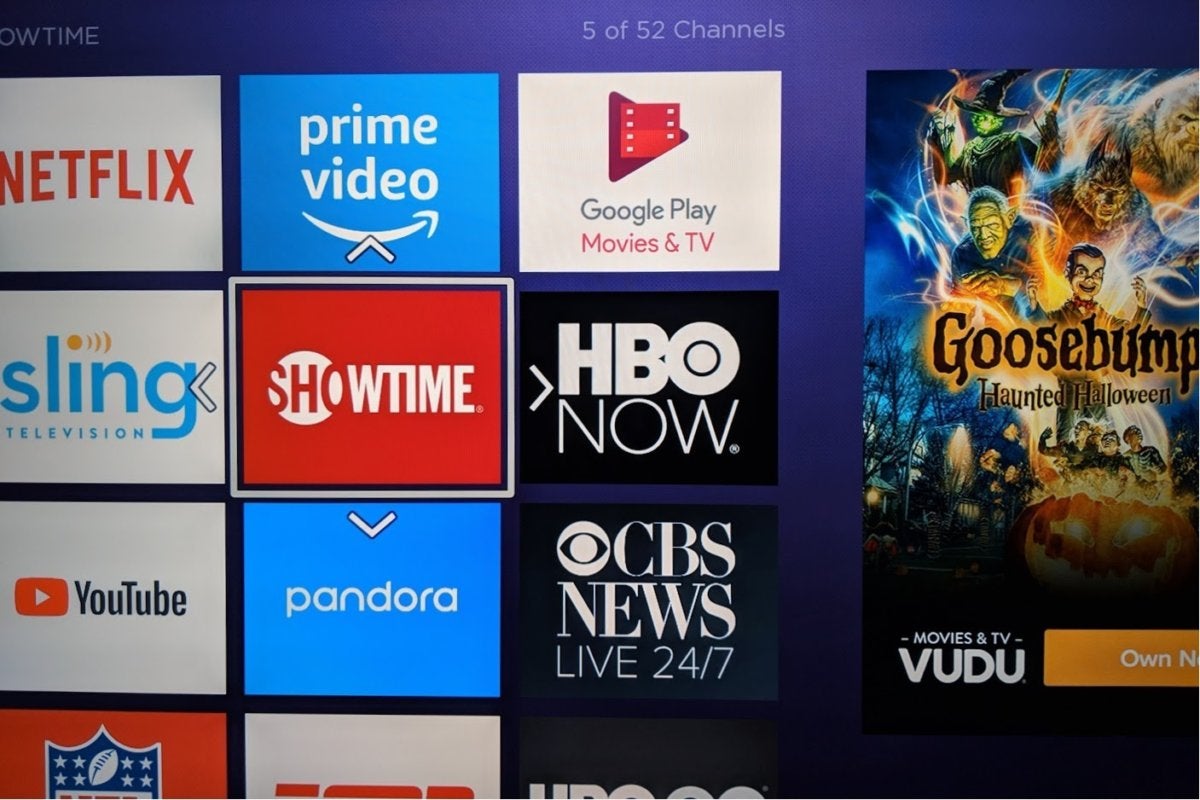 Jared Newman / IDG
Jared Newman / IDG
Keep your apps organized on devices like Roku so you don’t need to click around as much.
The first thing you should do is rearrange your apps so your favorites are easily accessible, and uninstall any pre-installed apps you don’t use:
- On Roku, press the * button on any app to move it or remove it.
- On Fire TV, press the menu button (which looks like three horizontal lines) while highlighting an app to move or uninstall it.
- On Apple TV, press and hold the touchpad to “pick up” the app, then move it by swiping around. Press play/pause in this mode to delete an app or move it into a folder.
- On Android TV, hold the select button on any app to move or remove it. You can also rearrange the rows on the home screen with the buttons on the far left side of each row.
What else can you do? I suggest getting familiar with voice controls to find and launch content faster. Roku, Fire TV, Apple TV, and Android TV all offer universal search, so you can look across services like Netflix, Hulu, and HBO using the microphone button on their remotes. In some cases, you can even launch directly into live TV channels.
 Jared Newman / IDG
Jared Newman / IDG
Not sure where to find a certain show? Voice search can look across most major streaming services.
And while you might have cut the cord with video in mind, streaming media devices are also great music players, especially if you have a soundbar or surround-sound system connected to your TV. Just as you can download video apps such as Netflix and Hulu onto your streaming device, you can install such music services as Spotify and Pandora. You can also send music from an iPhone to an Apple TV using Apple’s AirPlay 2 protocol, or from any phone to a Chromecast or Android TV device using Chromecast.
For more streaming device advice, check out my tips on Roku and Fire TV devices. Our colleagues at Macworld also have lots of Apple TV tips here and here.
Make a watchlist
Compared to the unified grid guide of cable, figuring out what to watch across a half-dozen or more streaming services can be tricky. To make sense of all your viewing options, I suggest using either Reelgood or Justwatch. Both are free sites that let you see what’s available on the services you’re already paying for, and both allow you to create an account for setting up your own personal watchlist of movies and shows.
Of the two, I think Reelgood’s website has a slicker design that’s easier to navigate, but the mobile app version is only on iOS for now. (An Android version is being beta tested.)
JustWatch, meanwhile, supports both iOS and Android, and it even has apps for Android TV, Fire TV, and Apple TV. Those TV apps will sync anything you’ve added to your watchlist from the website or mobile apps, and when you select a movie or show, it’ll take you straight into the appropriate app to start watching. That means you can use it as a starting point for all your streaming TV consumption.
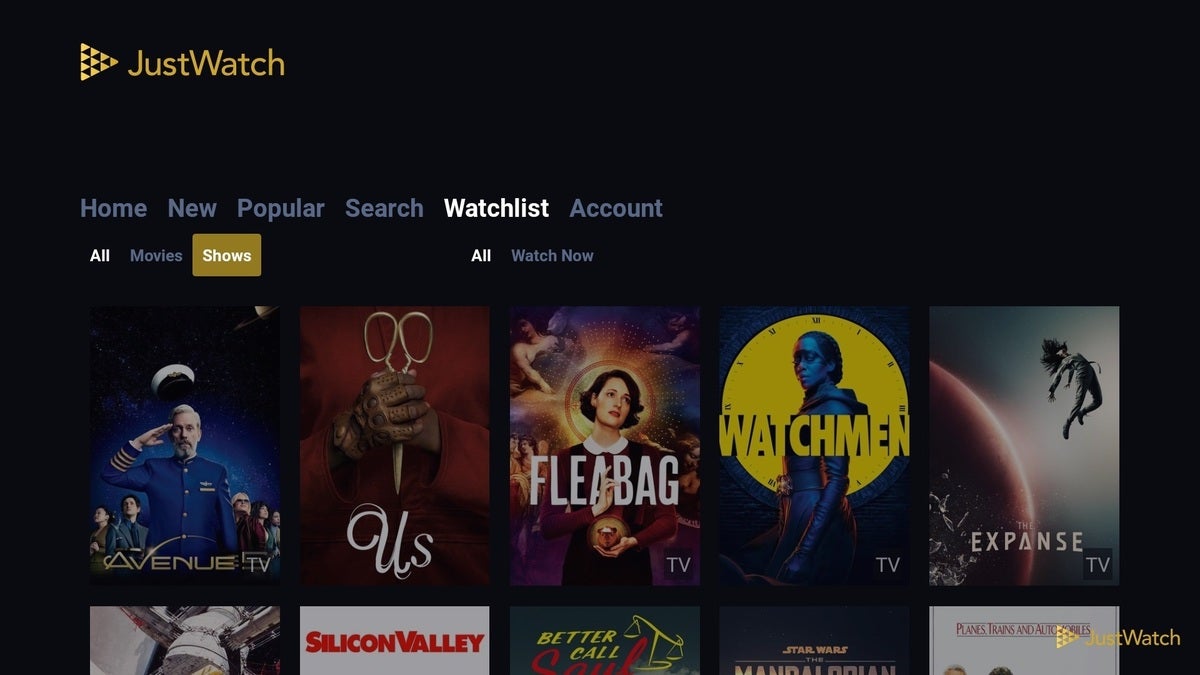 Jared Newman / IDG
Jared Newman / IDG
JustWatch’s TV app can give you a single watchlist that works across Netflix, Hulu, Disney+, and more.
Consider further cuts
While going from cable to cord-cutting is a big jump, switching between streaming services is relatively trivial. With the hard part out of the way, you can start experimenting with further cost-saving measures.
If you’re paying for a live TV streaming service such as YouTube TV or Hulu + Live TV, for instance, try going for a month or two without it and relying on cheaper services like Netflix—or perhaps an over-the-air antenna. You might find that all those live channels aren’t as essential as you thought they were, but you can always add them back in an instant if withdrawal kicks in.
The same could be true for those cheaper services as well. With so many free streaming options now—Pluto TV, Tubi, Crackle, and The Roku Channel among them—you might consider paring some of the other services you’re paying for.
Either way, don’t forget to periodically audit your streaming subscriptions and cancel the ones you’re not using.
Sign up for Jared’s Cord Cutter Weekly newsletter to get this column and other cord-cutting news, insights, and deals delivered to your inbox.
"TV" - Google News
February 27, 2020 at 06:00PM
https://ift.tt/2VqfSjB
You've just dropped cable TV? Here's what a cord-cutter should do next - TechHive
"TV" - Google News
https://ift.tt/2T73uUP
Shoes Man Tutorial
Pos News Update
Meme Update
Korean Entertainment News
Japan News Update
Bagikan Berita Ini














0 Response to "You've just dropped cable TV? Here's what a cord-cutter should do next - TechHive"
Post a Comment