Apple this week introduced the sixth-generation Apple TV, which comes with the A12 chip, a new Siri Remote, and an HDMI 2.1 port with support for higher refresh rates with HDR content. During the presentation, the company demonstrated a new feature to balance the colors of the Apple TV, but it turns out that this feature is also available for older Apple TV models as well.
Read on as we explain how to balance the colors of your Apple TV.
This feature is part of tvOS 14.5, which will be available for Apple TV HD (2015) and later “early next week,” according to Apple. The company describes this new option as a way to compensate for the poor native color calibration of some TVs, which are not always accurate. tvOS uses the iPhone’s sensors to adjust the colors displayed in the operating system, so you don’t have to manually adjust the colors on your TV.
Through an innovative color balance process, Apple TV works with iPhone and its advanced sensors to improve a television’s picture quality. Apple TV uses the light sensor in iPhone to compare the color balance to the industry-standard specifications used by cinematographers worldwide. Using this data, Apple TV automatically tailors its video output to deliver much more accurate colors and improved contrast — without customers ever having to adjust their television settings.
To get started, you must have an iPhone with Face ID and an Apple TV running the latest version of the operating system — iOS 14.5 and tvOS 14.5. It’s worth noting that color balancing is not available for TVs with Dolby Vision enabled, since the technology already provides its own color calibration profile.
Here’s the step-by-step guide:
- With your iPhone unlocked and nearby, open the Settings app on your Apple TV
- Go to the Video and Audio menu
- Click on the Color Balance option
- Follow the instructions and place your iPhone in the center of your TV

Once the balancing process begins, Apple TV will show multiple colors that will be detected by the iPhone’s TrueDepth camera sensors. tvOS will read the obtained color data and find the best color setting for your television. At the end of the process, you can compare the original colors of your TV with the colors defined by tvOS color balancing.
In my personal experience, I was able to notice that the colors became warmer and more natural after the calibration process using Apple TV and tvOS 14.5. However, keep in mind that these adjustments apply only to your Apple TV and not to other media content on the television.
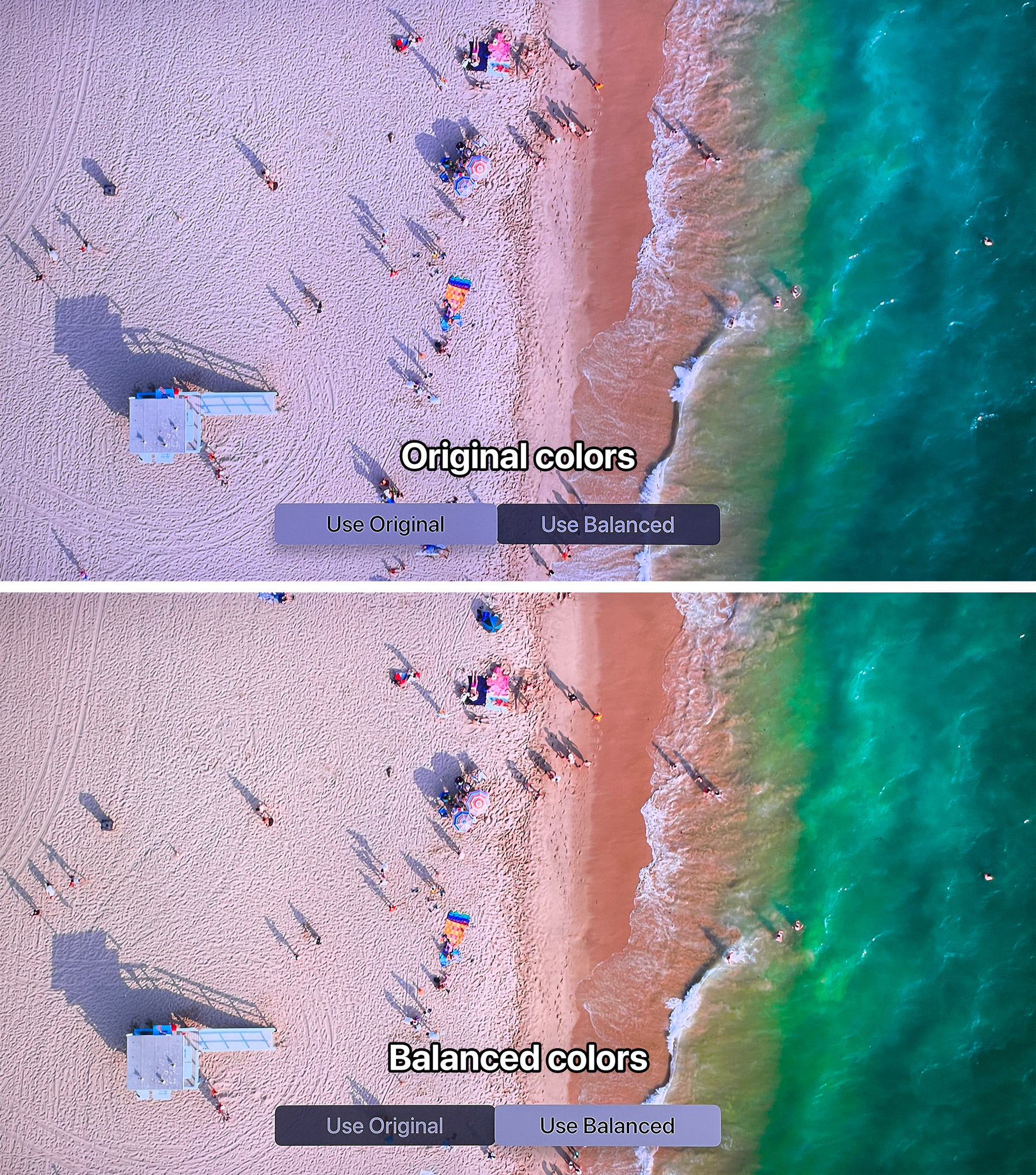
Read also:
FTC: We use income earning auto affiliate links. More.
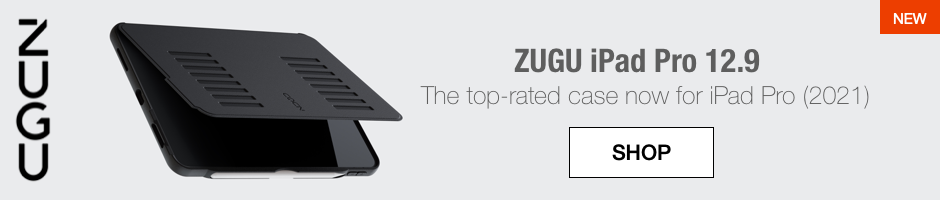
Check out 9to5Mac on YouTube for more Apple news:
"TV" - Google News
April 22, 2021 at 05:00AM
https://ift.tt/32Bb4ue
New tvOS 14.5 color balancing feature works with older Apple TV models, here’s how to use it - 9to5Mac
"TV" - Google News
https://ift.tt/2T73uUP
Bagikan Berita Ini














0 Response to "New tvOS 14.5 color balancing feature works with older Apple TV models, here’s how to use it - 9to5Mac"
Post a Comment